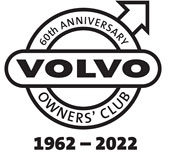
An Introduction to The Volvo Community Forums
So what is an internet forum?. In the simplest terms a forum is a website that that you, the user, can interact with by asking or answering questions, stating opinions or otherwise contributing to ongoing discussions. Forums are also known as newsgroups, message boards or bulletin boards and are generally specific to a particular subject. There are, on the internet, forums to cover almost every topic you can imagine and the VOC forum is naturally enough all about Volvos and those who drive them.
The club forum has sections for general discussion, cars for sale, meetings and events, and for each model of Volvo - and much more besides. If you have a question about your car - ask - and another user will answer.
As with the club website, the forums are navigated in the same way by moving your cursor (the little arrowhead) and clicking on subjects (which will take you there). The club forum is text based and to join in (called “posting”) you type your contribution (question or whatever) into a template, an area on the screen that you can access and your text can appear in the subject information. The subject you are interacting with is called a “thread” and your contribution is called a “post”. In addition to containing text a post may contain graphics, photographs, or even video. A post may also include “links” (a word, words or picture that will take you to another page (or even another website) when clicked on.
In the same way that the club website has a unique “address” so do forums and the “address” of the VOC forum is:-
To reach the forum type this into your browser or click on the link in the website menu.
In a similar way to the club website much of the volvo community forum is available for the public to view, but access to certain areas is restricted to club members only. In any event if you wish to join in and contribute you must “register” whether you are member of the VOC or not. To register you must contact the forum administrators, choose a username (the name by which you will be identified on the forum) and specify a password. You may have your own name, or nickname, as your username or you may remain anonymous and choose something quite different, (for example my own username is “Mollusk” - don’t ask!). Your password may be numbers, letters or a combination - but you must remember it!
Let’s go through the process of registering and using the forum.
Go to the forum home page. The first thing to do is to read the rules (everything has rules I’m afraid) by clicking on “forum rules” as shown below.
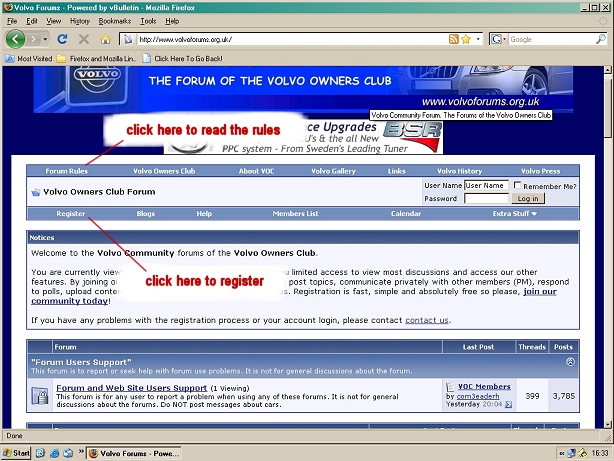
Go back to the home page and click on “register”, tick the box to indicate you have read and accepted the rules (the box will appear) and again click “register”.
You will now be presented with a box where you need to type in some information.
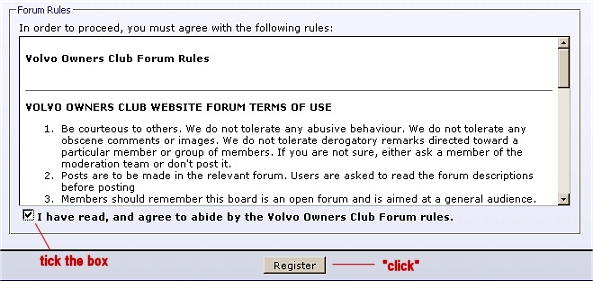
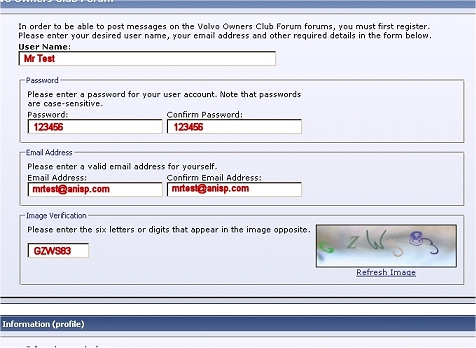
You will see that I have called myself “Mr Test” and that my password is “123456”, you of course will choose your own. (incidentally my “e-mail” is just made up for this guide - you will use your own or that of a family member). Don’t forget to fill in the verification box.
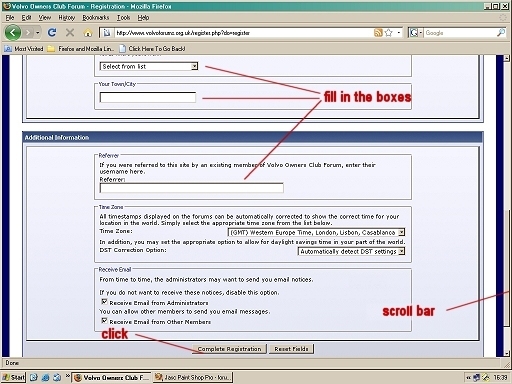
You will need to “scroll down” the screen (when the page you are looking at is larger than can be viewed on your computer screen you can use the wheel on top of your mouse (if it has one) or the scroll bars at the side of the page to uncover the parts of the page that are “off the edges” of the screen) to uncover the rest of the boxes you need to fill in. (they are self explanatory).
Click on “complete registration”.
You will now receive an on screen message advising you that your registration has been received and directing you to the inbox of the e-mail address you specified.
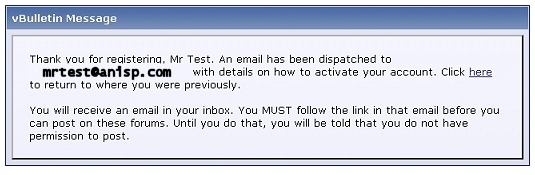
Go to your e-mail inbox and open the message from the VOC. This will give you instructions how to complete your registration and include a “link” to return you to the forum. Click this link and you will receive another message confirming that your registration is complete and giving a number of choices.
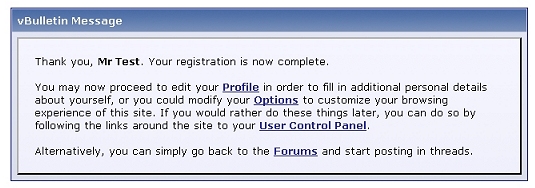
At this stage I would ignore ‘Profile’, ‘Options’ and ‘User Control Panel’ (you can investigate those when you become more confident) and click on ‘Forums’ as this will take you back to the forum home page .
Once on the home page you will see that you have received your first ‘private message’ (this is a communication from another forum user that only you can see). Follow the instructions on screen to read the message and you will find it is a welcome message from Bob, the forum administrator (yes, him again, Bob Isaac, your club chairman). Reading your message has taken you away from the home page so click on ‘volvo owners club forum’ at the top left of the page you’re on to get back there.
Once on the home page there is a great deal to explore, from here you can reach, read and contribute if you wish to any of the sections. Navigate by positioning and hovering your cursor and clicking your mouse.
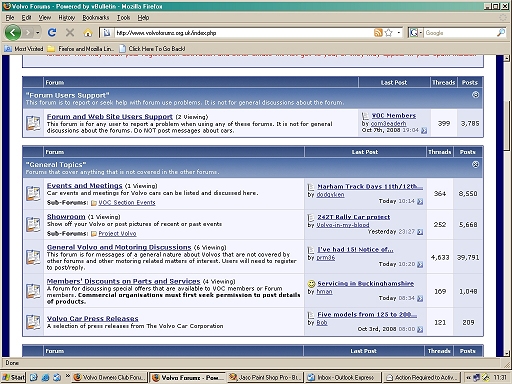
The whole of the home page is much larger than your screen so you will need to use your mouse wheel or scroll bars to see it all.
Now, it seems you have taken quite a journey to get here, but in future all you need to do to get to the home page is click the link on the club website or type the forum address into your browser and start exploring. However if you wish to join in (post) you will need to enter your username and password in the ‘log in’ boxes at the top right of the page. (In addition if you wish to access the members only pages you will have to be a VOC member - but if you have found your way here from ‘Driver’ magazine you, will of course, be one).
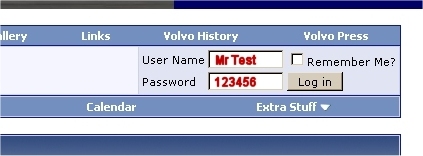
The best thing for you now is to explore, click on various subjects and see where various links lead. You won’t do any damage if you press the wrong key - so take the plunge and enjoy yourself.
Oh! and just in case you want to join in and make a comment or ask a question it really is quite simple. Read though the “thread” (the subject) and at the bottom you will see a link, “post reply”, click this and it will present you with the posting template.
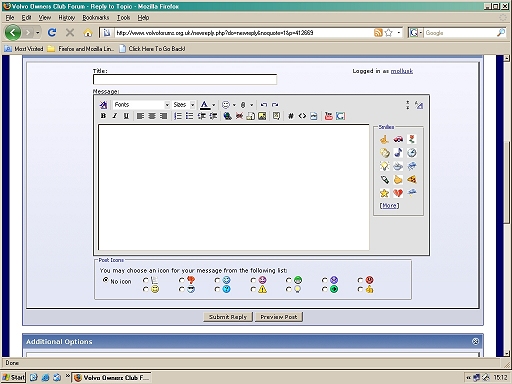
It’s obvious, but give your contribution a title, type in your message and click on ‘submit reply’ - you have now posted and your comments will appear in the thread!
If you want to be really adventurous and ask a new question, or start a new discussion, it’s just as easy. Go to the section that is relevant, but when you see the list of individual threads, don’t open one, instead look at the top of the list and you will see a link that says ‘New Thread’. Click this and the template box opens again - type in your message and ‘submit’ - you’ve now started a thread on the forum!
Go on - have a go.
Mac MacFarlane
Legal | Privacy | Contact Us | Search | Site Map
Volvo Owners' Club Limited® 1962-2024

